Hi, Bev here with a short tutorial on preparing stickers for printing and cutting. I have discovered some gorgeous coffee cups from Doodlebug Design and I love the way they have turned out.
What you will need:
- Silhouette Design Studio®
- Silhouette Portrait® or Silhouette Cameo®
Opening up a new page in your Silhouette Studio®. Import the design you would like to use from your library.
Begin to build the design placing the shapes on top of eachother. It helps to group the smaller items together before moving them to ensure they stay in the correct position
Change the outline colour to black to achieve an almost sketched look
Then group the design together by selecting all of the elements, right click and group
Resize to your requirements. I chose a width of 1inch for the lettering and a height of 1inch for the coffee cup. Ensure that the lock aspect box is checked to keep it in proportion.
Step Two:
Next we will create an offset to enable the stickers to be cut around as a whole rather than individual componants. Select the cup and the lettering and click on the offset tool. Select offset and click off of the design.
So far, all of the elements on the page are set to cut. Select the cup and the lettering and set them to 'no cut'. This will mean that only the offset that you created will be cut.
Then group together
Step three:
Set the page up with registration marks and make sure to have your settings on letter (which all of the Silhouette products for printing are) Using the replicate tool, duplicate the designs to fill the page.
You can do this by duplicating right and then selecting the whole row and duplicating down.
And that is the preparation for your stickers complete. You can use any of the designs from the Silhouette Studio® to make stickers, using the technique above.
I have enjoyed sharing with you and look forward to seeing what you create!
PRODUCTS USED:
 |
 |
 |
DESIGNS USED:
Coffee Title - Cream & Sugar by Doodlebug Design Design ID#175408
Coffee To Go - Cream & Sugar by Doodlebug Design Design ID#175414















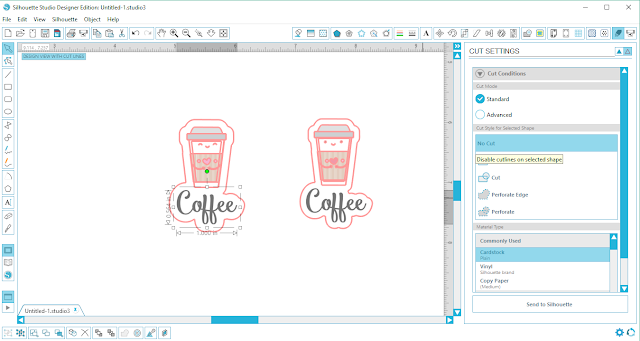







No comments:
Post a Comment