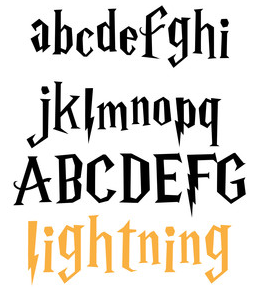Hi everyone. It's Verity here from Pretty Little Button bringing you another project. Today's project features the printable gold foil sticker paper. Of course, adding foil elements to any of your crafts always steps your work up a notch, foil adds a touch of class don't you think? I used the gold foil sticker sheets combined with dark grey to create this lovely art deco inspired gift card. The floral design of the gift card isn't really art deco as such, but I think the colours really are!
Art Deco Inspired Gift Card Holder details:
Load the rose petal gift card design into your design space and resize accordingly. I would resize before you ungroup the objects, to ensure they stay in ratio with one another. To create the gold frame detail, select one of the flap shapes that are separate from the cardholder base. Using the offset panel, select the internal offset.

This will create an internal offset of the shape, however, in order to get a frame, we need to do a double offset. Selecting only the internal offset you have just created, repeat creating an internal offset using the offset panel.
You will now have 3 shapes inside one another, gradually getting smaller. In the picture below, the purple is the original shape, which we can move out the way as we no longer need it. Group the two remaining shapes together.
Repeat this for the remaining flap pieces and for the internal rectangle piece on the design. Make sure you turn your page size in the page setup window to Letter - this is the size of the gold foil sticker sheets. This way you know where to place the pieces on the mat. To reduce the amount of waste when cutting, use the 'Nesting' feature. Highlight all the shapes and select the nest.

This will align the shapes and next to them close to one another so they will still cut separately but reduced about of waste foil in between.

If you also included the floral design when nesting, it will nest the floral shape but it doesn't use the waste foil from our framed shapes.
Instead, just manually move the florals inside one of the frames, as we know we don't need the negative space inside the frames.
When you are ready, load the Gold foil sticker sheet onto your mat and into your machine. Select 'Foil, Printable' in the material drop-down list in the cut window. Make sure you do a test cut first! Don't forget to the cut out the gift card base out of black or dark grey card.
To assemble, fold over at the score lines. Remove the foil frames from the sticker sheet and adhere to the corresponding flap. Make sure you burnish this down to ensure it sticks well. To adhere the floral shape correctly, remove the negative outline - as we placed this inside a frame, you should a small rectangle you can pull away with the negative of the floral. Very lightly position this on the gift card holder, where you wish to place the floral.
You can now use the negative outline, to add in the positive shapes, allowing you to assemble the floral whilst maintaining the shape.
Art Deco Inspired Gift Card Holder Photos:
If this has inspired you to try this out, please post below. I would love to see it!
Until next time,
Verity
 Profile
Profile |
Pretty Little Button Blog |
Instagram |
Facebook
DESIGNS USED:
Rose petal card invitation set by
Jamie Cripps, Design ID #
49502
PRODUCTS USED: