Hiiiii Caroline here with you with another scrapbook page featuring vellum. Vellum is such a beautiful material wo work with as it's so light and airy. It can achieve effects that paper just can't do.
Today I am sharing a tutorial on how I made this layout...
What you will need:
- plain cardstock
- silhouette vellum sheets
- patterned paper
- mists (optional)
- glue/tape runner
- dimensional foam, pads
- embellishments
- silhouette cameo
This layout uses two cut files, one for the sunburst and one for the waves. To make it a little clearer we'll focus on the background first...
Here is the cut file I used for the background...
I only wanted to use the top right shape so first I clicked object - ungroup...
Then deleted the shapes I didn't want.
Next I enlarged the remaining shape to fit the top of a 12 x 12 sheet of paper.
I then clicked object - release compound path, this allowed me to get rid of the outer shape of the sunburst.
Drag off the outer shape and delete it...
You are then left with this shape which I cut from pale blue cardstock.
I then grabbed another sheet of 12 x 12 card in white and created splatters on the top section of it in yellows and golds as this will show through the rays and add interest and a shiny effect. It's so so pretty!
Now I needed to pop the sunburst shape over the top of this. You could just stick it straight over the splattered cardstock but I decided to use some foam (cheap children's craft foam) to raise it up. For me it adds such a beautiful shadow effect that taking time with this step is so worth it...
Just add glue, flip it over and stick it on and that's the background done YAY!
Ok, well done for sticking with me so far - now for the waves. I used this shape as I love the curling wave shapes...
The first thing I did was to make the shape larger so that the waves were approx 10 1/2'" wide. The vellum sheets are about 11" wide so I wanted to make sure that the wave fitted the vellum...
Then I clicked object ungroup...
I repeated this step three times until I had cut all the waves, just swapping them about.
Now I wanted to add in some patterned paper waves. I chose three waves that would fit onto the mat and made them the full 12 x 12 width...
I now want to cut three patterned papers in just one pass off the silhouette machine. In order to see what size I needed to make each patterned wave I clicked on open the grid settings window (I actually prefer to work on the following setting all the time)...
It allows you to count how many inches each wave is and then cut patterned paper accordingly. I can see my top wave is 3 x 12", the middle wave is 4 x 12" and the bottom wave is 5 x 12". I cut my paper to size and placed it on the mat in the corresponding area...
Now I can cut all three together and only use the amount of paper I need. Then I sent it to the machine using the textured cardstock setting as my papers were quite a 'bumpy' texture...
Now it was a simple case of sticking on the papers and the vellum in layers to create maximum texture and interest. I scruffed up the papers and vellum quite a bit, leaving the top of each wave loose. I then went back in with dimensional foam squares and raised up the swirls and edges.
The last part was to tuck in my photograph and embellishments and it's done. It's full of interest and texture and I had a blast making it!
Here are some close ups...
I hope it has inspired you to use vellum on your layouts and combine some unusual shapes together.
You can also find me on the following social media...
blog
'Til next time....
C x
PRODUCTS USED:
















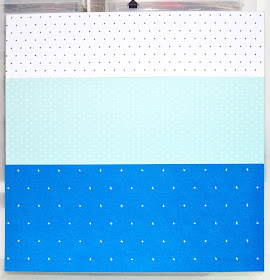







No comments:
Post a Comment