Hello, Karen here with another use for your Printable Heat Transfer Material. I wanted to make a canvas for my home and decided to try to add some extra detail using Printable Heat Transfer Material. My canvas was 8in x 20 in so after adding the text I had ample room to add some pretty flowers at the top and bottom.
You will need:-
A canvas 8in x 20 in (I got mine from The Works for £3.00)
Printable Transfer Material for light coloured fabrics
Vinyl
Transfer Tape
Misting sprays
Printer
Cameo/Curio/Portrait
Universal Scraper
STEP 1 - Preparing your canvas.
- First, I sprayed my canvas with coloured mists that I had mixed up for a previous project, making sure I only lightly misted the top and bottom of the canvas where I wanted to add my printed elements.
- I opened my design and, as luck would have it, it was the perfect size for my canvas so I didn't need to resize it. As I we are not a particularly 'loud' family but are very silly I wanted to swap out those two words. I did this by ungrouping the words in the file, deleting 'loud' and writing 'silly' in Times New Roman 72pt and then moving the words around to accommodate the larger word. I then regrouped them ready for cutting.
- Next cut the vinyl using the suggested settings and then used transfer paper to remove it from it's backing and place it onto the canvas so that the dot of the 'i' was 4.5ins from the top of my canvas and .75 in from the left.
- I used the Silhouette Universal Scraper to press down my letters so they were firmly adhered.
STEP 2 - Printing and Cutting your flowers.
- After opening the print and cut file I realised that this too was the exact size I needed for my canvas.
- There are two ways to go about the next step
- you can either print your flowers with registration marks so that your machine can scan for them and work out where to cut your printed element or
- You can use a PixScan mat which is what I did. I tend to use a PixScan mat as I have poor light in my cottage and often have to shine a light into my Silhouette to get it to scan and recognise the registration marks.
- If your printed design is directional you will have to flip it horizontally in the OBJECT menu under MIRROR then FLIP HORIZONTALLY. As it doesn't really matter which way these flowers go I didn't do this.
- I ironed the Heat Transfer Material onto my canvas
- The final step in my process was to stand back and admire my beautiful canvas.
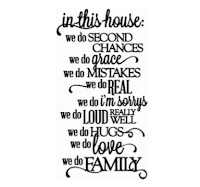

PRODUCTS USED:
 |
 |
 |
 |
 |




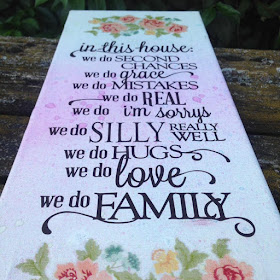


What a great idea to use both vinyl and heat transfer paper - you made a beautiful canvas Karen.
ReplyDelete