 We have all been there, your making a project with scrabble tiles and you run out of a particular letter.
We have all been there, your making a project with scrabble tiles and you run out of a particular letter.
I know I have a vast amount of Z's Q's Y's and a number of other letters I don't use that often. at the moment I seem to be going through a lot of H's. I needed two H's to finish a project so the Mint came to my rescue.
To create a custom stamp I opened the mint software and chose the 15x15 square size of stamp this just happens to be the same size as my scrabble tiles. As the stamp is the same size as my scrabble tiles it was easy to judge the placement of my letter.
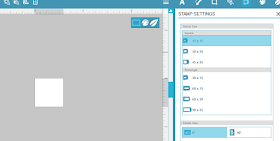
I typed the letter I needed and with the letter selected I scrolled through the fonts on my computer to find a similar font to that on the tiles I already had.
when you click on the mint leaf up in the top right your image will be automatically mirrored ready to be turned into your stamp
the candy strip as I call it will now "roll" along and a message will appear telling you to insert a stamp sheet into the mint machine. Place the sheet into the mint machine as shown in the picture.
The mint will take hold of the stamp sheet and feed it back and forward before finally feeding it completely through the machine. the process takes a few seconds and your stamp is ready to ink up.
Apply ink to the area of the stamp where your image is and allow it to be absorbed into the stamp.
When most of the ink has disappeared into the stamp any excess can be wiped off, I use a baby wipe for this and then stamp onto a piece of scrap paper a few times to ensure I get a clean sharp image.

 A "Z" tile was flipped over and
A "Z" tile was flipped over andthe stamp was applied to create an "H" tile and I can finish my project without buying another bag of tiles, plus I have a stamp to create another one when ever I need it.
The mint machine is a fantastic addition to any craft room and so easy and quick to use. It really doesn't get the recognition it deserves. I have other stamp making equipment but there is so much scope for error in the often lengthy process, they have been shelved. My Mint is always to hand and never lets me down.
PRODUCTS USED:


 |










Great solution, thanks for sharing
ReplyDelete