Hello, Janet here again from the Crafting Quine Blog. Every year I make one or two card designs in multiples, and this year I've picked a lovely contemporary card design by Kristen Magee; the
Fa La La Christmas Card (#234355). As I wanted to mass produce this card I knew that I'd have to simplify it and to add some quick additional shine I also incorporated some of the Silhouette Sticker Foil.
I thought I'd take you through the process of how this card evolved to the point at which I felt I'd made it as easy enough to make in quantity. To do this I reduced the number of layers, and brought in the Print & Cut technique as well as adding some fast and easy extra shine with the foil sticker paper.
What You'll Need
Silhouette Silver Printable Sticker Foil
Medium-weight White Textured Cardstock
Square Card Blanks
Liquid Craft Adhesive
Silver Cord
Silhouette CAMEO® 3
Silhouette 12" x 12" Cutting Mat
A3+ Printer (if printing on 12"x12", otherwise an A4 Printer)
The original design has seven layers plus a card base, one layer of card for each colour. It is a lovely card (you can watch the designer put it together, the video link is in the product description), but there are lots of layers to assemble and to post.
STEP 1: Squaring Up for Blanks
I deleted all but the top layer and made it fit a square of the same size as my card blanks (they are 122 mm square). I could cut four of these from a piece of 12" square cardstock.
STEP 2: Losing the Layers
With a copy of the above cut file I made an offset of the letters and filled each letter using the colour picking technique.
STEP 3: Making the Print & Cut
I then arranged four copies as a Print & Cut on 12" square textured cardstock (I like to print on the non-textured side). You'll need a large format printer to print these on the 12" cardstock. They can be printed with two to a sheet on A4 cardstock with a regular printer however.
STEP 4: Adding the Silver Sticker Paper
With a copy of the Print & Cut file, I ungrouped the set of letters. selected just the letters I wanted to cut from the Silhouette Silver Foil Sticker Paper and arranged them on a US Letter-Sized page (to match the sticker paper).
Then I cut the letters from the Foil. The default settings for the 'Foil. Printable' are Blade 5, speed 5, Force 33. I was able to reduce the force to 31.
I was then able to peel-off the silver stickers and align them over the selected letters..
STEP 6: Print & Cut the Tags
I thought the design needed an extra pop of colour, so I designed these little hang tags using the Sofia Reign Sans Bold and Lettering Delight's Positively Bold fonts. The colours were colour-picked from the Fa La Print & Cut so they matched perfectly.
STEP 7: Finishing
To finish, I just layered up the cutout layers with the Print & cut layers and adhered them together and then to the card blanks with liquid adhesive. Then I affixed the tags with a little silver cord threaded through the hole, and the cards were complete.
Do you mass-produce cards to send out at Christmas? I'd love to see your designs, so do share them over on the Silhouette UK Facebook page.
Bye for now,

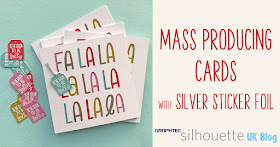





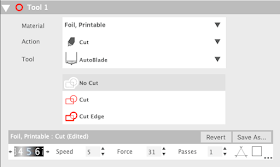






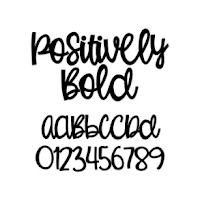




SUPER and pretty idea Janet.
ReplyDeleteFaith
Love it, never thought to print the under layer!
ReplyDelete