Hello, Karen here with a layout I made only using white card and one Silhouette Sketch Pen.
I was inspired to have a go at making my own text background by the many manufacturers who have them in their paper ranges. I recently purchased a sketch font called SWIRL FONT which is a lower case, cursive font with swirly lines that you can add to your text. I love that you can use any phrase or text you wish to suit your photo/card as the background.
STEP ONE - Making your text background.
- I started by typing numbers and then holding down the shift key and typing the numbers again - this gave me an idea of all the swirly lines that I could use.
- I then typed, in font size 24, 3i love you, several times to get the first line of my text.
- Next I typed i love you 3, several times for the second line of my text. I wasn't worried that the text extended over the drawing area as this can be rectified later.
- I then duplicated these two lines until my whole page was filled with text, grouped all the text and changed the size of the whole group to 11.5in x 11.5 in.
- To make my layout I used a large heart as the focus. First I selected the text and chose 'Make Compound Path' from the OBJECT menu.
- Then I added my heart shape
I really enjoyed making this text background and will certainly use this technique again in the future.
DESIGNS USED:
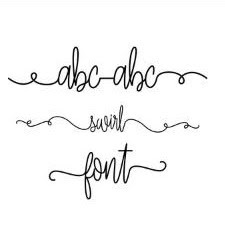

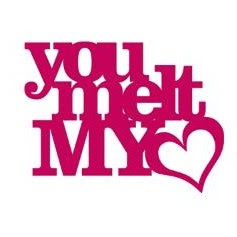

PRODUCTS USED:
 |  |















This is gorgeous Karen. I think it would be a great layout for a wedding photo too.
ReplyDelete