I have lots of straight border design files and I wanted to see if I could make them into borders that would go all around the page - and I could.
Adapting your Border.
- Firstly, I chose a pretty stitching file
- I then deleted the two designs on the right, leaving me with the simple leaf pattern.
- Next I resized it to 11ins tall and moved it to the left of the page.
- Then. under the REPLICATE menu I chose 'Rotate One Copy'
- I moved the replicated shape to the top of the page and aligned it with the top of the left one.
- I repeated the above two steps twice more to make a square, grouped all four sides and resized it to 11.5 ins. I then centered it to the middle of the page and sent it to be cut.
I then did the same with a cut file
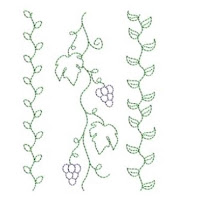

















Thank you for showing us how versatile those border files are Karen. You make beautiful layouts.
ReplyDeleteThank you Janet x
Delete