Hello Janet here with, what is essentially, an illustrated list of hints and tips for using up scraps, or making your favourite bits of media go further. I made this cute little Mouse Ice Cream Cart by Samantha Walker to illustrate some of the ideas. I won't be showing you how to put it together, however, as the designer has already put together a great tutorial for you.
Instructions and Tutorials
That leads in to my first tip. The designer often times puts a link to a tutorial in the File Properties tab in the Library. If you're wondering how to how to access File Properties, take a look at my previous post, Previewing Files in Silhouette Software. Failing that, pop back to the Silhouette Design Store and see if there is one linked in the item's description.Don't Have the Correct Colour?
I have four suggestions for you here:1. Print your own background paper or colour your own background pattern
2. Make a Print and Cut with the piece cut from the colour you need. The pieces in this Floral Valentine Tag card were cut from pink when I had none left in my stash.
3. Cut and Colour it. I often cut pieces from white (or in this case silver glitter paper) and hand colour them with markers. All the pink glitter on this card is silver, coloured with a Copic marker.
Here's where I coloured an entire project of Unicorn Bracelets with permanent markers in place of rainbow glitter htv.
4. Alter the colour. I needed a lighter shade of pink for the ice creams and ears, so instead of using different shade of pink from that used for the canopy, I used a light pink pigment ink on the pieces once they were cut.
Only a Tiny Piece Left?
In order to make the little chalk board sign on the cart I was able to utilise a scrap that I had left over from a previous project. In this case it was possible because I had my original cut file saved and was able to arrange the pieces close to the original cut.
If I hadn't the file, I could have scanned or photographed the pieces and utilised my PixScan™mat to ensure they were cut in exactly the correct place. Hilary wrote an excellent tutorial on Precision Cutting of Patterned Paper. The exact same technique can be applied to scraps of paper.
I hope this has given you some ideas for using up your bits and pieces. If you have tips of your own I'd love to hear about them in the comments. Do share!
Bye for now,
DESIGNS USED:
 |
 |
 |
PRODUCTS USED:
 |
 |
 |
 |










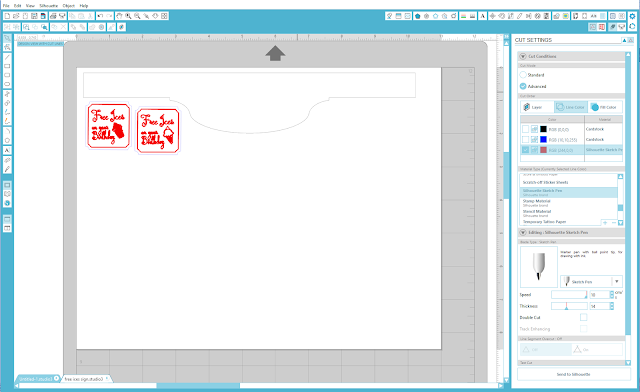



I have had this mouse file for ages, but never made it up, so thank you for inspiring me to actually make it Janet. It is SO cute!
ReplyDeleteThanks Hilary. I've had the file for quite a while too and I'm glad I got around to using it.
Delete