Turn any storm lantern into a temporary spooky Halloween lamp.
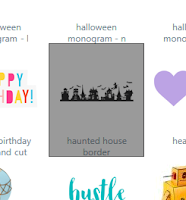
Open a new project in Silhouette studio and select some spooky silhouettes from your library (or from the Silhouette store).
Trim a sheet of paper to the correct height to fit within your lantern. Measure the inside of your lantern by rolling up the sheet of paper and placing it inside the lantern. Allow the paper to unroll until it touches the sides, mark the paper where it overlaps. Remove the sheet from the lantern and trim off the access. Measure the sheet of paper and create a rectangle the same size on your virtual workspace.
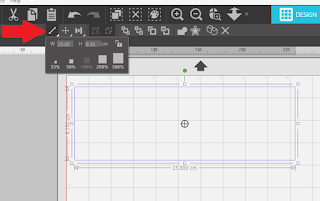 Use the scale tool located in the top toolbar to easily get the correct measurements. This rectangle gives you a guideline to keep your design within. I have turned this line blue as I will cut it separately from the main design.
Use the scale tool located in the top toolbar to easily get the correct measurements. This rectangle gives you a guideline to keep your design within. I have turned this line blue as I will cut it separately from the main design.Arrange your silhouettes within the guidelines.
Tip: Remember that the left edge will meet with the right edge when curled around inside the Lantern, make sure they will match up. You can check this easily by copying your design and placing the copys next to each other. Remember to delete the copy before sending to the cutter.
Load a sheet of acetate onto the cutting mat and load into your machine. click "send" in the software.
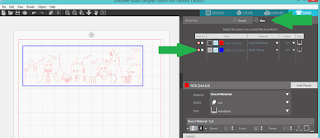 When the send window opens choose cut by "line" and ensure that only the blue line will cut.
When the send window opens choose cut by "line" and ensure that only the blue line will cut.Tip: Active cut lines are bold and inactive lines that will not cut on this pass are faded.
Choose the correct cut settings for your media and remember to carry out test cuts to ensure a clean cut. Send the project to your cutter and allow the job to complete. unload the mat and remover the media.
Place some dark coloured vinyl on the cutting mat and load into the machine.
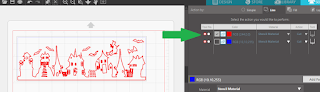 In the send window unselect the blue line cut and select the red line to active cut.
In the send window unselect the blue line cut and select the red line to active cut.Select the correct media in the material list and carry out test cuts to ensure a clean cut. Send the project to the cutter and allow the job to complete. Unload the mat and remove the media from the mat.
Remove all the unwanted pieces of vinyl leaving only the design on the backing sheet. Lift the design from the backing sheet with some transfer tape and apply to design to the piece of acetate.

Roll the acetate so it fits into the lantern. Lower into place and allow to unroll to the inside edges of the lantern. Replace the lid in the lantern and enjoy some safe trick or treating.
After all the fun, simply remove the sheet and store for next years fun.
Desing used:
haunted house border.studio by PHOTOPLAY












it is great to visit your site.great blog.
ReplyDeletewww.sprycandles.co.uk