What you will need:
- Silhouette Cameo® or Silhouette Portrait®
- Silhouette White Sticker Paper
- Printer
Open up a fresh page in your Silhouette Design Studio and set the page up with registration marks, cut and print lines.
Import the file in from your Silhouette library and ungroup the componants.
Delete all of the elements that you will not use (I kept the pencil and the stack of books). Using the text tool, select a font and write Homework and Reading. Resize the wording and pictures and select no cut in the cut settings
Select all parts of the design and press the offset button. Reduce the distance around the design and group the design together. Set the outline to cut.
Repeat this with the other icons and replicate on the page so you have multiple stickers filling the sheet.
Draw a rectangle around the designs and change the outline colour to a different colour than the stickers. This will allow you to use the advanced cut settings and kiss cut the stickers and fully cut the outer box. This enables you to keep all of your sticker sheets the same size. I go more into depth on my tutorial here
Send the design to the printer and cut following the cut settings in the link above.
I can't wait to see what stickers you come up with and I am so happy to share this with you.
Designs Used
First day of school planner set by PPbN Designs - Design ID#149240
Products Used
 |  |  |  |  |







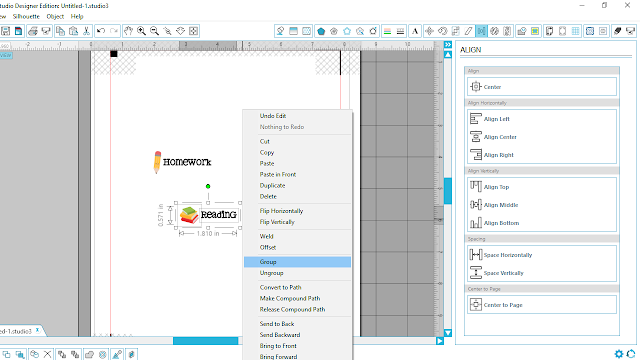


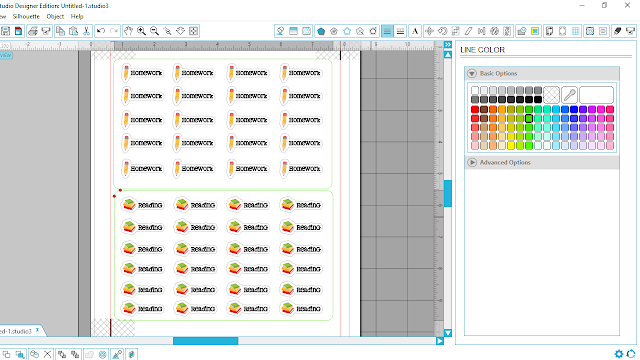



No comments:
Post a Comment