On a recent post, I shared with you how to use letters to create curved frames. Will the geniuses at silhouette have made it even easier to create frames doilies curved edges and so much more.
Here I have drawn an oval and a circle I would like a row of the circles around the oval. Previously I would have used "0"'s as a substitute and snapped them to the path of the oval but now we can snap objects to a path.
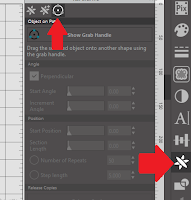 The process is very simple. Open the "replicate" tool panel from the menu section on the right and click the option that looks like planets orbiting the sun.
The process is very simple. Open the "replicate" tool panel from the menu section on the right and click the option that looks like planets orbiting the sun.as soon as the object has snapped to the path the object will be repeated as many times as you have specified in the tool pane. This can be changed by entering a number or moving a slider.
Another handy little option in this new function is that you can specify where the start and end points will be.
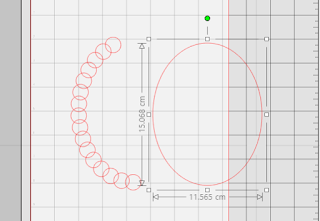 As if all that isn't brilliant enough when we have created a section of a design by clicking on the "release copies" button we can remove the path object and the design remains the same.
As if all that isn't brilliant enough when we have created a section of a design by clicking on the "release copies" button we can remove the path object and the design remains the same.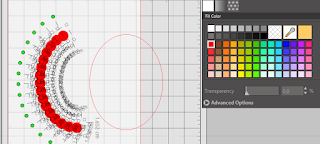
I have selected the palette and filled my shapes in, which allows me to open the Modify panel and then use the weld tool to make one shape.
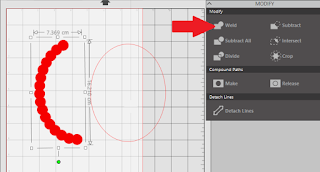
This process works with all objects here I have tried some hexagons.
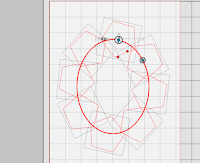
Below is the exact same process using the free flower file designed by silhouette that came with your software.
I hope you will give this new tool a try, I'm sure you'll love it as much as me. I can't wait to see what you'll come up with.
Designs used:
PRODUCTS USED:
 |













No comments:
Post a Comment