Hello, hello, Karen here with a quick tutorial highlighting how cool the Subtract All function is.
I used it to make this scrapbook page and it was really easy and can be used for so many different projects.
- The first step was to draw four rectangles 11.5ins tall and 2.75 ins wide. I spaced them evenly across my page using the 'Space Horizontally' under the ALIGN menu and grouped them together
- Next, I added stars in a verity of sizes and gave them an internal offset to create another set of smaller stars.
- I then grouped all the inside stars and used ctrl x to remove them.
- Selected all and under the MODIFY menu selected 'Subtract All'.
- This results in all the overlapping parts being removed to give you one connected shape. I cut this from black patterned paper.
- The final step was to delete this shape and ctrl v to return the inside stars which I cut from a contrasting piece of patterned paper.
I decided that I wanted my title in the top large star and my journaling in the bottom large star. I also cut some stars from gold card to add to my page.
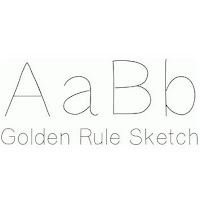


 |






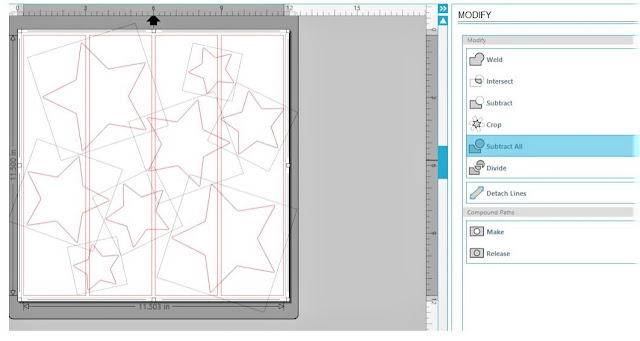






Great technique - thanks for sharing.
ReplyDeleteGreat tutorial, thank you AND congratulations to the pair.
ReplyDeleteFaith
Great tutorial, thank you AND congratulations to the pair.
ReplyDeleteFaith