Hey there, Niki back with you today with a favourite technique of mine - cutting and sketching at the same time. It's one of the benefits of having a Silhouette Cameo 3 becuase it has the duel blade holder. This means I can have a blade in one and a sketch pen in the other and run the design through my machine once instead of twice.
I started off my choosing a design. I went for this lovely one called 'Always have a Shell' by Jillibean Soup which I opened up on my screen.
I ungrouped and removed the words I didn't need.
And then in the 'Send' screen, I dragged a box over the parts of the design I wanted to sketch instead of cut, went down to Tool 2 and selected 'sketch'. Once the parts I wanted to cut with Tool 1 were red and the parts I wanted to sketch with Tool 2 were blue, I loaded my Tool 2 holder with a black sketch pen and sent the design to my Silhouette.
I love the effect. I then backfilled the cut words and left the sketched words as they were. Sometimes I colour them in with paints or inks but on this occasion I left them blank.
I then created the rest of my layout over on the right side of my page.
I kept the rest of the layout quite simple as I wanted the focus to be on the oversized title.
Thank you so much for joining me today - will you try cutting and sketching at the same time?
Happy scrapping xx
DESIGNS USED:
Always have a Shell by Jillibean Soup Design ID: 271717





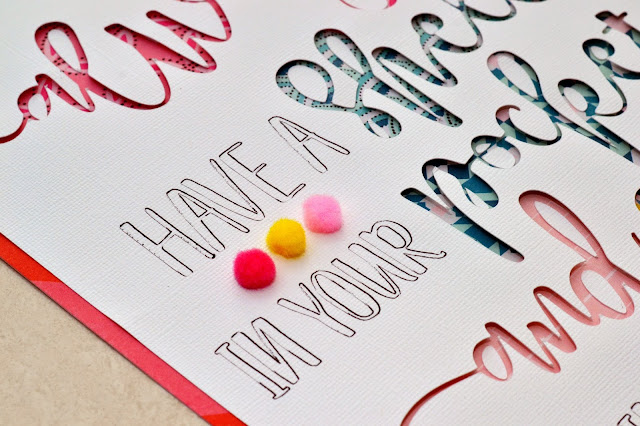




No comments:
Post a Comment