I love how differently all the Design team members have used this Nic Squirrell file. I decided to make a gift bag from copier paper with a random sprinkling of penguins, and the stickers will be a stocking filler for someone, if they make it past my planner!
EQUIPMENT:
Silhouette Cameo + colour printer
Copier paper
Matching card for top of bag
Ribbon
Silhouette sticker paper
Silhouette sticker paper
The Stickers:
Open up the penguin file and select each shape to give it a colour fill. You could be daring and give them a pattern fill, but I stuck with convention! See below. As having a small sticker with tiny feet was going to make the cut overly fiddly, I gave the shape an Offset of 0.1 before selecting Cut edge.
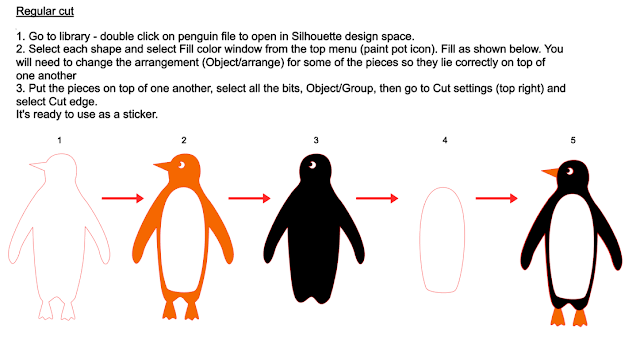
I made the penguin just over 3cm tall. and copied lines of them across the design area. Switch on the Registration marks and print onto sticker paper. I got 55 on one A4 sheet and made half of them look the other way by doing Replicate/Mirror.
I cut my stickers with a blade setting of 1, speed 10 and thickness 9-11, but my blade is well used. If you have a new sharp blade, you may only need a Thickness of 6 for a kiss cut. Remember to adjust the blade in the machine. Pop the sticker paper on a mat, pop it into the Cameo and send to cut.
Wrapping Paper:
Using the penguin you put together earlier, but without an offset line, select it and set the line to NO cut. Replicate this and scatter the penguins across an entire A4 design area. You do not need Registration marks switched on! You could of course print them in a regular pattern, or in regimented rows, but I like the way this looked like groups of penguins on an ice floe...even if they were all looking the same way! Print two sheets of penguins onto good quality copier paper.
I used a box of paper tissues to wrap the paper around, ensuring the paper joins were at the box corners for neatness. Stick them together and then fold the bottom neatly.
The top was rather flimsy, so I made a quick border to strengthen the edge and made holes in the border for ribbon handles.
Draw a rectangle the length of the front of your bag. I drew a line along the middle of the rectangle and set it to Perforated (I coloured it green for you to see) where it will be folded over. My bag measured 12cm. I drew eight circles and overlapped them with the rectangle as shown. I then Merged them as show at the right hand side. All that I needed then was to draw four small circles for the holes approximately 0.5 cm in diameter. Use the Align tools to make sure they are equidistant from the fold line. I used some terracotta coloured card and cut two shapes out for front and back.
These were glued onto the bag as shown and ribbon slotted through. It might be a good idea to cut a rectangle of card for inside the bottom of the bag for extra strength.
The Tags:
Using the same original shape I gave these an offset of 0.2 as they were bigger than the stickers (which had a 0.1 offset). I made a small circular loop as a compound path and welded this on to the tag. If you do not know how to do this, have a look at this post by Janet Packer. The shapes were set to Cut edge. The Registration marks were switched on and I printed the tags.
The card was popped on the mat and sent for cutting at the correct settings for my card.
I had copied the tummies in two sizes to cut out of double sided adhesive, which I now cut and then peeled off one side of the backing to stick the adhesive to all penguin tummies. I tried out various glitters (I have 18) but liked the gold best for my bag. Here are some of the others!
If you prefer, you could glitter the black penguin body with various colours, but I chose the central area as it was such a simple shape. I also think the penguin copier paper would make lovely crackers. Have a look at my last blog post which has a free cracker file.
Isn't it amazing how many ways one file can be used?
I cut my stickers with a blade setting of 1, speed 10 and thickness 9-11, but my blade is well used. If you have a new sharp blade, you may only need a Thickness of 6 for a kiss cut. Remember to adjust the blade in the machine. Pop the sticker paper on a mat, pop it into the Cameo and send to cut.
Wrapping Paper:
Using the penguin you put together earlier, but without an offset line, select it and set the line to NO cut. Replicate this and scatter the penguins across an entire A4 design area. You do not need Registration marks switched on! You could of course print them in a regular pattern, or in regimented rows, but I like the way this looked like groups of penguins on an ice floe...even if they were all looking the same way! Print two sheets of penguins onto good quality copier paper.
I used a box of paper tissues to wrap the paper around, ensuring the paper joins were at the box corners for neatness. Stick them together and then fold the bottom neatly.
Draw a rectangle the length of the front of your bag. I drew a line along the middle of the rectangle and set it to Perforated (I coloured it green for you to see) where it will be folded over. My bag measured 12cm. I drew eight circles and overlapped them with the rectangle as shown. I then Merged them as show at the right hand side. All that I needed then was to draw four small circles for the holes approximately 0.5 cm in diameter. Use the Align tools to make sure they are equidistant from the fold line. I used some terracotta coloured card and cut two shapes out for front and back.
These were glued onto the bag as shown and ribbon slotted through. It might be a good idea to cut a rectangle of card for inside the bottom of the bag for extra strength.
The Tags:
Using the same original shape I gave these an offset of 0.2 as they were bigger than the stickers (which had a 0.1 offset). I made a small circular loop as a compound path and welded this on to the tag. If you do not know how to do this, have a look at this post by Janet Packer. The shapes were set to Cut edge. The Registration marks were switched on and I printed the tags.
The card was popped on the mat and sent for cutting at the correct settings for my card.
I had copied the tummies in two sizes to cut out of double sided adhesive, which I now cut and then peeled off one side of the backing to stick the adhesive to all penguin tummies. I tried out various glitters (I have 18) but liked the gold best for my bag. Here are some of the others!
If you prefer, you could glitter the black penguin body with various colours, but I chose the central area as it was such a simple shape. I also think the penguin copier paper would make lovely crackers. Have a look at my last blog post which has a free cracker file.
Isn't it amazing how many ways one file can be used?
PRODUCTS USED:
 |  |






No comments:
Post a Comment