Nadine here with a free snow globe sliceform that can be used as decorations or within a pop up card. Just like the sliceform Christmas trees that I shared with you on Friday, they fold flat for postage or storage and need no glue. There is a little loop for you to attach any shape inside, whether flat, such as the bird, or 3D such as the mini sliceform tree.
What you’ll need
- Silhouette
- Free Cut File –Download here
- Card / Paper / Acetate
I made a video to show you how these globes are constructed. The process is very simple and you can construct these in any order you prefer, so the video just shows the way I find easiest. I've also typed up some notes with the steps if you'd rather skip straight to making - I coloured the slices for ease of reference.
STEP ONE: Start At The Centre with A and E
Slide the two largest stapes, A (red) and E (light blue) together through their middle slots.STEP TWO: Next Shapes F
Now slide the middle notch on F (dark blue) through the notch immediately left of the centre notch of A(red). Repeat on the opposite side for the second shape F. At this stage, you should have 3 slices going one way and one slice going the other - that's shapes F, then E, then F going through shape A.STEP THREE: Then Shapes B
Slide shape B (orange) over the three discs F,E,F and notch into it's centre three slots. Repeat this left and right of shape A (red) so that we have three discs in both directions.STEP Four: Add Shapes G
Now add the inner discs shape G (purple) into the middle three slots of of shapes B,A,B. You might need to curve the paper to get the disc inside.STEP Five: Complete in inside discs with Shape H
Complete the row of inside discs by adding the smallest shape H (pink) to either end. Slot the centre notch into shape A(red) and then slide the discs through the long and thin single slot in shape B(orange).STEP Six: Add Shapes C
Now you're on the home straight! Shapes C (yellow) just pop over completed row off inner discs so that's discs H,G,F,E,F,G,H. You'll notice that shapes H have a slightly longer slot on one end -hook that one on first as it gives you the extra wiggle room to get the slot at the other end into position.STEP Seven: Add Shapes D
Finally add shapes D (green), again hook the longer slot on G (purple) into the slot first.FINISHED PRODUCT
DESIGNS USED:
 |
 |
PRODUCTS USED:
 |
 |  |


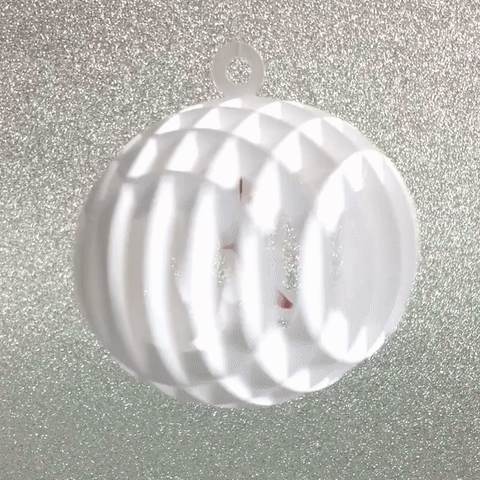





Great tutorial Nadine thank you for the file too
ReplyDeleteAt what stage do you insert the bird or other design into the middle and where are they fixed please?
ReplyDelete