Hello, hello - Karen here with my usual Wednesday post. The free design this week is a printable pattern called Orange Waves.
I chose this Paige Evans title to use with a photo I took recently of my daughter and her 'fur baby' as I thought it summed her up perfectly.
It is really, really easy to fill a shape with pattern!
First open your shape - in this case it was my title.
1. Open the Fill Panel
2. Choose Fill Pattern
3. Scroll down to the pattern you wish to use and click on the pattern.
Once you have done this your shape will be filled with the pattern. I noticed on my one that because the 'o' from TO and the 'o' from HOME are joined the pattern was smaller in those but I don't mind as it gives the title a little extra detail.
Next I opened a new page and resized it to A4 as I only have an A4 printer,
I turned on my registration marks and added the title to this page, gave it a 0.05 offset and resized it so that it fitted inside the red cut lines.
I printed and cut my title.
I then decided that I wanted to write a border with sketch pens and added this design, reduced and replicated around my page. I chose this one as it fitted nicely with the theme of my page and would translate well to be used with a sketch pen.
Finally I used this design to print and cut some butterflies. I printed the design out once as it is and once flipped horizontally to give me a verity of butterflies. I chose the ones that had colours similar to those in my photo and the title.
I hope I have inspired you to try filling shapes as it gives you a lot more scope for the designs you have.
PRODUCTS USED:



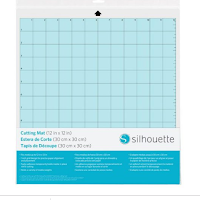














What a wonderful page and great ideas too.
ReplyDeleteFaith
Love this page Karen its such a nice way to use the background papers :)
ReplyDelete