Hello, hello - Karen here with my Wednesday post using the free Design of the Week. This week it's a cut file of a watering can.
As this was quite a simple shape I decided to experiment and see if I could make it into a backfill file. I have been using quite a number of Paige Evans' cut files lately with different techniques and thought I would have a go at making my own.
Also, as I was given some lovely washi tape sheets to work with I am going to use those for the backfill.
I started by reducing the size of the design 6ins tall, making sure I locked the padlock so that the ratio stayed the same.
Then ungrouped the design and separated the shapes.
I ungrouped the stripes on the watering can from the body of the watering can and made them into a compound path.
The next step was to add an 0.1 offset to the watering can and to select the offset and the watering can and make into a compound path.
Now you need to select the stripes and the watering can and weld them together. Once welded your design will look like the one below.
Now you have to add an offset to the leaves in the same way and then make the leaves and the offset into a compound path.
It is a little more difficult to add the offset to the flowers but with an extra step managable.
Start by ungrouping all the shapes in the middle of each flower and stretch each one so that it extends beyond the edge of the flowers.
Add an offset to these shapes and make the shape and offset into a compound path.
Add an offset to the yellow flowers and make the offset and flower into a compound path. The final step is to merge the centres of the flowers and the flowers and make into a compound path.
All you have to do now is to realign each of the shapes to the original position, with a slight overlap, and merge all three.
And there you have your shape ready to backfill.
I used a Paige Evens font called Back This Font for my title.
This method can be applied to most cut files with lovely results.
PRODUCTS USED:



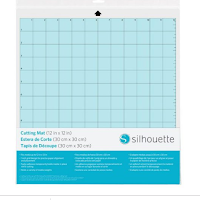


















Thanks for this Karen, I am going to try this today. I have tried a few times, but never get it right, so step by step, I'll learn.
ReplyDeleteFaith
Hi Faith - let us know how you get on x
ReplyDeleteThanks Karen. It's on my blog.
Delete