Hello, hello - Karen here with my Wednesday post. This week the free file is called Sketched Foliage. My little heart jumped for joy when I saw it as, more than anything, I do love a sketch file.
I decided to challenge myself to make a scrapbook page only using sketch pens and sketch files! If you haven't used sketch pens before I would really recommend you give it a try. There is a huge selection here. I must have every Silhouette pen available and use them all the time.
I will start by saying this is a fairly long blog post!
I started by manipulating the Sketched Foliage file by ungrouping it.
Next I rearranged three of the sprigs of foliage to form a plant shape. I simply dragged the far left and far right sprigs to meet the bottom of the second from left and deleted the one that was next to that.
Now I had my 'plant' for the bottom of my page I reduced it to 2ins tall and used the little green circle to turn it slightly to the left.
I drew an 11 inch square and centred this to my design space. I then replicated my 'plant' four more times and evenly spaced them at the bottom of my square.
I then decided that I wanted to make my page into a scene and choose three more sketch designs to add.
I started with the grass border and replicated it along the bottom of my page just below the plants.
I then used the Eraser tool to remove the section where the grass joined the square, on both sides and deleted the bottom of the square so that the grass now formed the bottom border.
I added the tree to the left and the border to the top right (to represent the sun) I ungrouped the circle border and removed the circles.
I then used the knife tool to cut along the sections on the left and right and top right where the designs overlapped the border.
I added this frame and used this sketch fonts to write my title and journaling.
The final step was to change all the sketch lines to the colours I wanted to use - quite a big task but well worth the time it took.
On the Send panel I choose 'Line' which then bought up all the colours I had chosen. I was then able to select each colour and insert the appropriate pen. You will see that I set my speed to 1 when using sketch pens - this is so the pen has a longer contact time with the cardstock and you get a better drawn line.
Because I already had the design made I reduced it to 5 ins square, removed the journaling and title and added a sentiment and then had the makings of a really quick Birthday Card.
I hope this inspires you to have a go at using sketch pens.







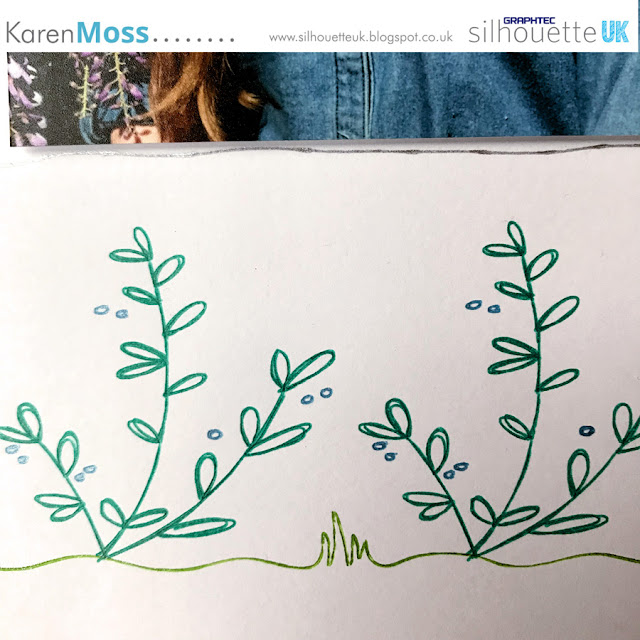
















No comments:
Post a Comment