Hello, it's Verity here from Pretty Little Button. So today I have a project featuring glitter vinyl. This was featured on the blog a few weeks ago by many of the team, but at the time I was doing a video on a Silkscreen starter kit and didn't want to interrupt it. This weeks theme is using the new Doming kit, which I wasn't sent as I was sent the silkscreen starter kit. So instead I thought I would bring you a project using the glitter vinyl instead. If you love to add glitter to your papercrafts but without the mess, then this is perfect for you. Not only that, you can create lovely papercrafts combined with vellum as you don't need to worry about any adhesive showing through.
Whatsmore, I am showing you how to trace a store design making it into a cut file and duplicating it to create an intricate design for this vellum gatefold card. You could easily change the colour of the glitter to any in the store, there is a wide variety and also change the card up for the occasion. These could also make beautiful invitations to a wedding.
Glitter vinyl vellum card process:
For this card, I'm using the beautiful design by Sweet Elsie, which is a gorgeous design to print out. Instead, I traced the design, to cut-out the beautiful intricate flowers. To turn it into a cut file, select the trace window and draw a trace area around the whole design.
The settings for the trace when selected worked perfectly for the design and I didn't need to tweak the settings all. However, you may find you would need to tweak the threshold percentage to improve the trace. When I was happy, I selected 'trace' and a red cut line trace was produced.
As the design doesn't fill a square panel, I duplicated the cut file and the right clicked and flipper vertically and then flipped it again horizontally.
To combine the two cut panels, overlay one panel with the other. With both panels selected, use the modify panel and intersect the two cut files. Now any sections where the shapes overlap will connect and remove lines to produce a continuous shape.
After you have a pressed interest, all the shapes will appear to lose from one another. This is easily fixed, before clicking off the shapes, right click and select 'group'. The shapes are all connected again.
As I planned to turn this into a gatefold card, I wanted to make sure a 0.125" border remains around the design, including down the middle. You could just divide the panel in to and separate this wave, but the proportions will change. Instead, add a rectangle measuring 0.25" wide and slightly small than the panel down the middle of the panel.
With both the panel and rectangle selected, use the modify panel and subtract the rectangle from the design panel.
Before you separate your two sides, make sure you group all the design elements of one side together before you move it to make sure your design remains intact.
To finish the side panels off, draw a vertical line down the side edge of the panel and with this selected as well as the design panel, right click and select 'make compound path'.
Lastly to ensure the designs cut with now breaks, right-click to edit points. You will find two red dots - these are end breaks and show the design is not one continuous cut. To remove this and make a continuous cut, double click the red dot. This will join the two end lines which are next to each other to join together.
All being well, you will now have two side panels to send to your machine and cut out of glitter vinyl. I didn't have glitter vinyl as an option in my drop down material list. Instead, I used metallic vinyl and test cut to ensure I got the settings right for my machine and blade.
Cut a piece of white paper to the same size as your vellum piece and adhere to the backside of the 1/2 flap on the vellum piece. Next, score along the vertical flap and fold to reinforce this fold. Appl some double sided tape to the flap and adhere to a white square card panel (my card worked out at 625" square card).
Repeat the above process for the other side panel. Once both panels are adhered to the card base, adhere another white square card of the same size to the back to cover up your adhesive/flaps.
Glitter vinyl vellum card photos:
To assemble the card, peel the vinyl design off the backing sheet an adhere down onto a piece of vellum. Trim the vellum down with no border around the edge, except leaving a 1/2" flap along the outside vertical edge.
Cut a piece of white paper to the same size as your vellum piece and adhere to the backside of the 1/2 flap on the vellum piece. Next, score along the vertical flap and fold to reinforce this fold. Appl some double sided tape to the flap and adhere to a white square card panel (my card worked out at 625" square card).
Repeat the above process for the other side panel. Once both panels are adhered to the card base, adhere another white square card of the same size to the back to cover up your adhesive/flaps.
To finish, heat emboss a sentiment onto a 3/4" vellum strip. Wrap this around the card front, folding at the edges and adhering the strip together on the back. Do not adhere the strip down the card back, adhere the ends to one another. Depending on how long your band and card is, you may have to attach another vellum strip to create the band at the back.
If this has inspired you to try this out, please post below. I would love to see it!
Until next time,
Verity

Profile | Pretty Little Button Blog | Instagram | Facebook
DESIGNS USED:
2x2 flowers card by Sweet Elsie, Design ID#285035PRODUCTS USED:















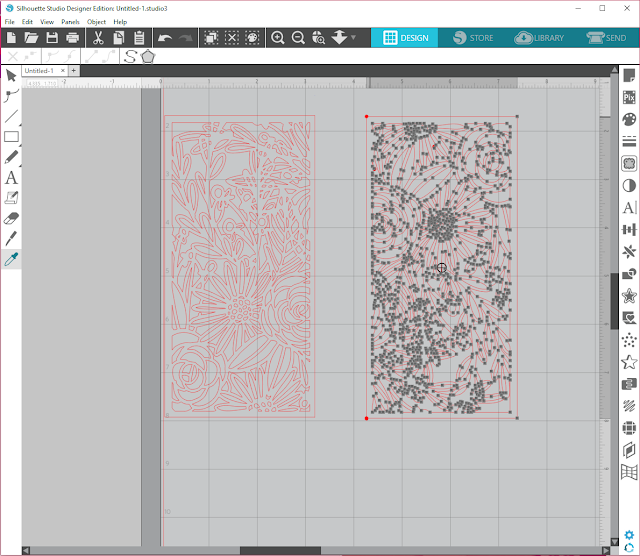



A fabulous tutorial Verity, joining the 2 images like that is something I have failed in before, so it's very good to know how. Thank you.
ReplyDeleteFaith
Thanks Faith. Sometimes you just need to play about with the files and using the different modify options. Sometimes it will work one way and then next time you find you have to use another modify option. But practice makes perfect!
Delete