Hello, hello - Karen here with a special little card I made for my daughter's partner.
I have used this method previously - for a secret message frame here .
To start drew a 5 inch square and wrote 'Happy Birthday'. Write it again twice more below using a smaller size font, group the two lines of text together and replicate them below four times. Finally change the out line and fill colour of each line.
Print this out onto a piece of white card and cut to 5 ins square.
Next design your glowing in the dark message. I wrote Josh's name and added some stars.
I used this design for the stars and resized it to 5 ins tall. Bring your text to the front of the design.
Select the text and the stars and 'Subtract All' - this will merge the text and shape.
Your design should look like this.
You now have to lay the same text as you printed onto white card onto the text and stars. (I have changed the outline of the text and stars to black so it is visible - don't do this on yours as it will print black onto your sticker paper.
Print this onto a piece of Printable Glow in the Dark Sticker paper and then cut. Once cut you simply have to carefully remove the printed pieces and align them to the text on the printed piece of card. I found that this was much easier than I had anticipated.
You should now have a card that looks quite simple in daylight but has a hidden surprise once it gets dark.
DESIGN USED:
PRODUCTS USED:









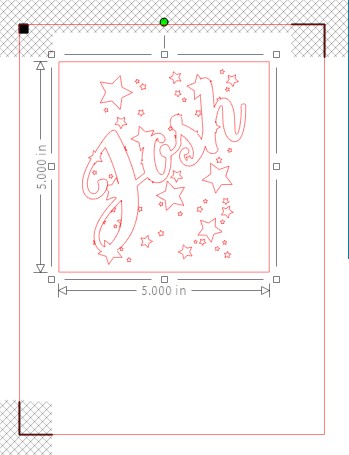





No comments:
Post a Comment